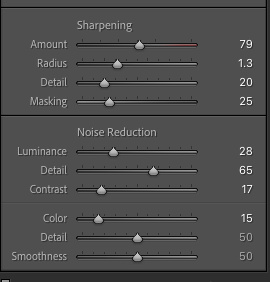Getting the most out of a compact digital cameraIn the last post, I talked about how much I’ve enjoyed the so-called “superzoom” cameras and thought I would share some tips with regular compact digital cameras. Over the years I have enjoyed using Canon, Nikon, Olympus, and Panasonic compact cameras. Compact digital cameras have much smaller sensors than mirrorless, APS-C, or full-frame sensor digital cameras and need some special handling to get the best possible image quality from them. Here are some things I have discovered that work well for my photography:
Shoot in RAW format, if possible RAW images provide more flexibility in post-processing than JPEG images allowing for enhanced dynamic range, changeable white balance settings, and more flexibility with noise reduction. Being larger files, they will take up more space on your memory card and may limit things like burst rate capability, creative mode settings, and enhanced zoom settings. If your camera does not support RAW, don’t worry, you may just have to do some experimenting to find out your camera’s ideal settings. For example, many Panasonic compact camera users have mentioned that the default noise reduction is too aggressive resulting in smeared details, and dialing it back in the Photo Style menu produces more pleasing results. Some compact cameras default JPEGs boost saturation and contrast, so reducing them in-camera may give you more latitude in post-processing.
Keep the camera at base ISO whenever possible Although compact digital cameras are getting better and better, try not to boost ISO beyond its base setting. This may pose a challenge for wildlife photography in low lighting conditions, so do some experimenting to see how your camera performs in real-world conditions with different ISOs. With my Panasonic FZ300, I prefer to keep it below ISO 800 for best results. Keeping your camera at its base ISO may require using a tripod in certain situations, which although may be less convenient, will produce higher-quality images than hand-holding the camera at higher ISOs.
Beware of reduced dynamic range Cameras with smaller sensors do not have the dynamic range (range of lights to darks) that larger sensor cameras do. There are a few things that may help with this: -Dial in a small amount of exposure compensation. I typically have -1/3 exposure compensation for my normal photo setting to protect the highlights from being blown out. My FZ300 has a ‘Zebra’ setting that allows me to see the areas that are blown out, and I can dial back the exposure even more if necessary. -Use a polarizer. A polarizer filter is traditionally used to cut down on glare and reflections in a scene and to increase saturation, particularly in the sky. They can also help with taming the contrast in high dynamic range scenes. Polarizers can be adjusted, so by rotating the filer you can achieve the effect you desire. -Merge exposures. Many post-processing software programs feature an exposure merge or HDR feature. I have found that bracketing exposures of -2/3, 0, and +2/3 can help increase the overall dynamic range of your scene.
Post Processing Strategies Images from a small sensor camera might need additional care with post-processing software. The following has helped me tremendously: Selective noise reduction and/or sharpening If your editing software has the ability to ‘brush on’ noise reduction or sharpening, this can help improve the ultimate quality of the image. Very often noise is most visible in skies, so applying noise reduction only in the sky area can help. There’s no real need to sharpen a sky either, so by limiting the sharpening to other areas (either with sharpening masks or sharpening brushes) you can improve the image.
Low light images Shooting RAW I set my ISO limit to 1600. I prefer to keep it below 800 but found that by using RAW I can get away with images as high as 1600. This is very helpful in low light conditions, but they need some special treatment. I have found that Lightroom’s default ‘Indoors and Low Light Sharpening’ setting is a good starting point.
Learn from Others Check the web for resources available for your specific camera. There are many sites dedicated to Sony’s RX100 series of cameras, and Graham Houghton and my friend Bob Armstrong have published numerous resources and videos on the Panasonic FZ series of cameras.
Evaluate the Print, not Pixels When viewed on a computer monitor at 100%, images from a compact digital camera will not look nearly as good compared to larger sensor cameras. However, when prints are made and viewed at normal viewing distances, compact cameras can make some wonderful prints. I’ve made 16x20-inch prints from a 10 megapixel Canon S95 that look fantastic.
Compact digital cameras have many advantages including enhanced depth of field (ideal for scenic and close-up photography), lightweight, silent shutters, and versatile zoom ranges. Some cameras can shoot 4K video and 4K photo bursts of 30 frames per second at any shutter speed. For what is asked of some of these cameras, they do a respectable job and are often my choice when wandering around in nature.
Comments
No comments posted.
Loading...
|